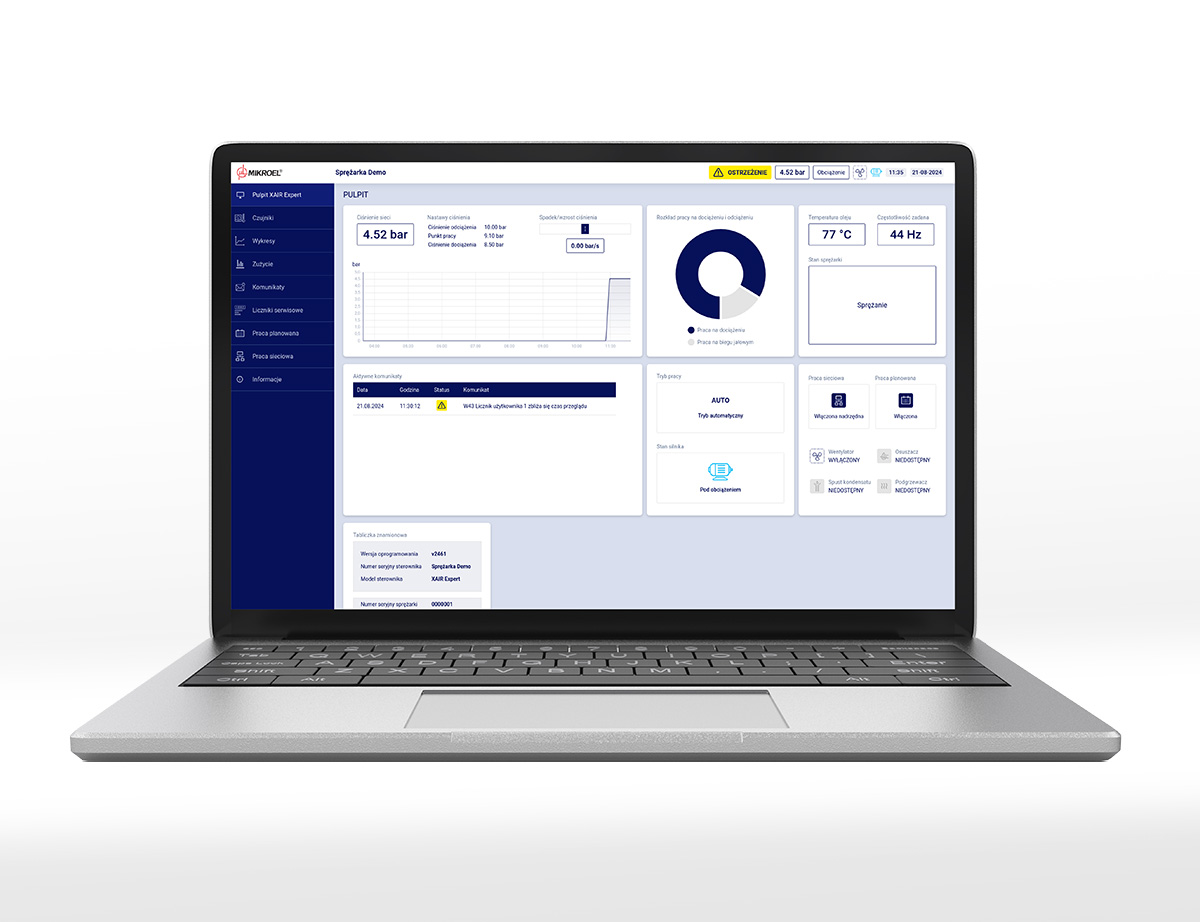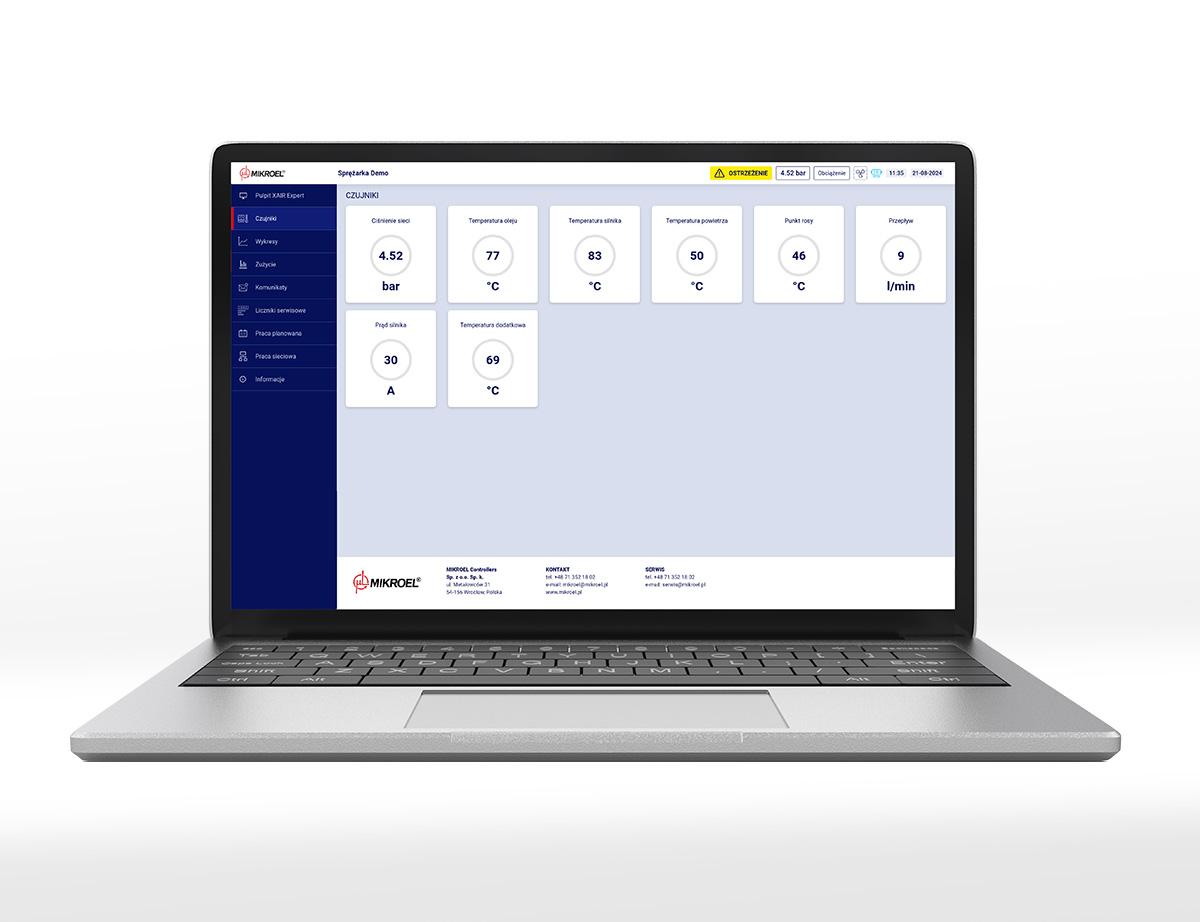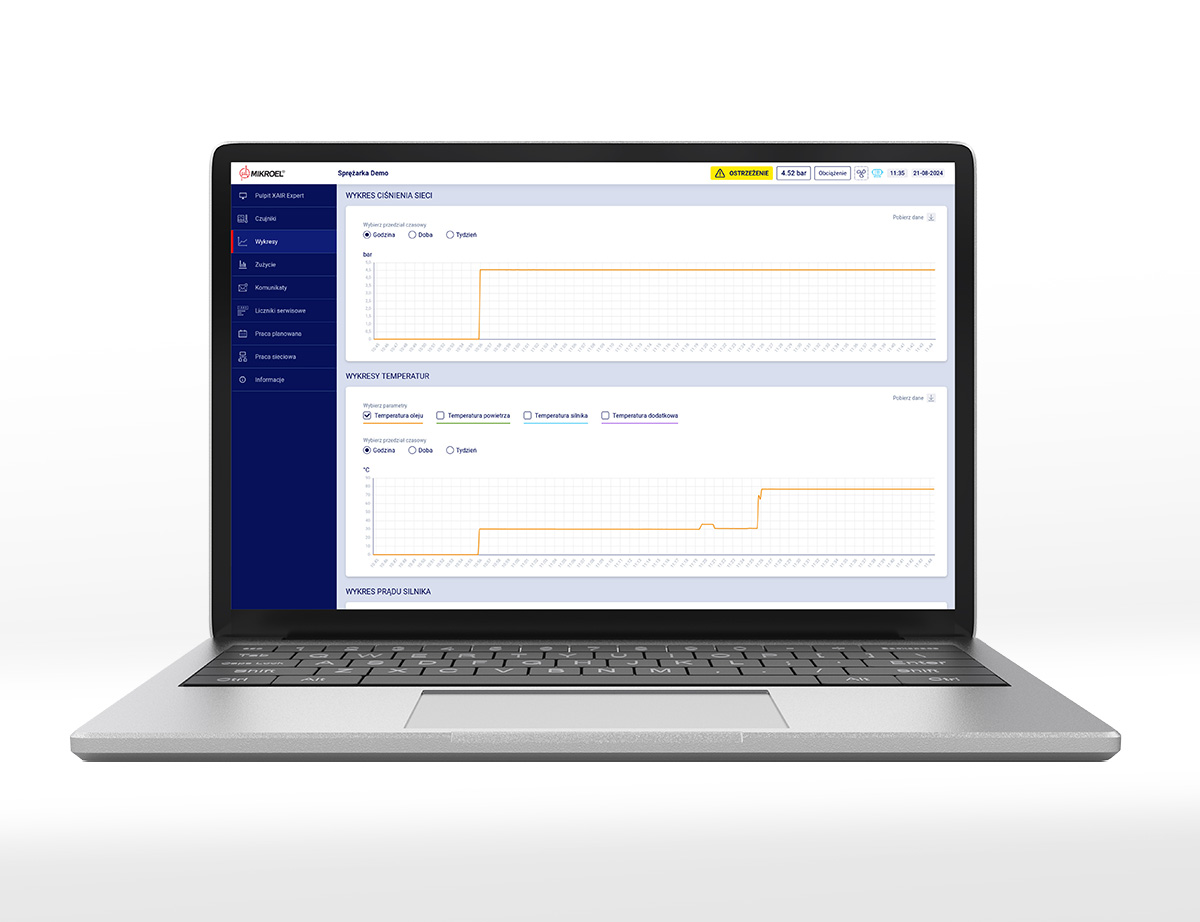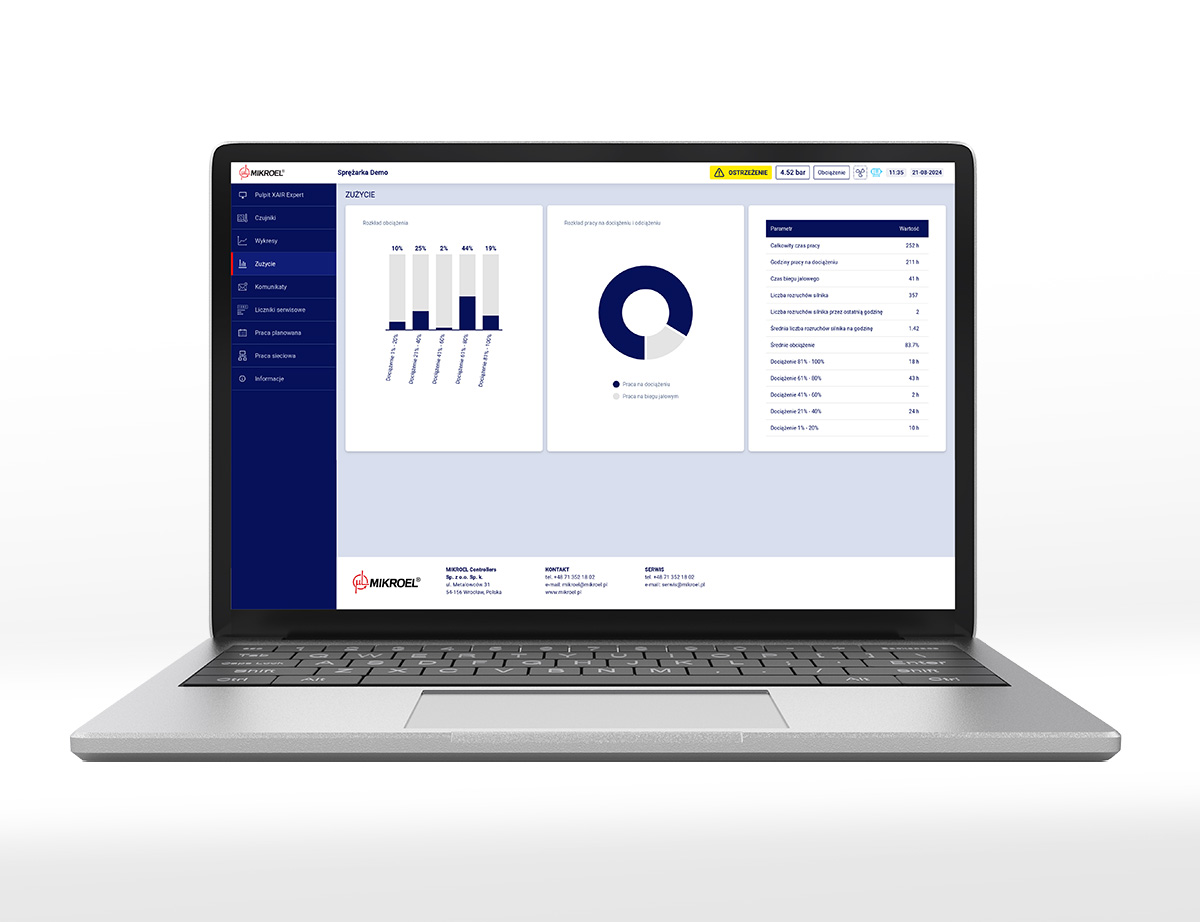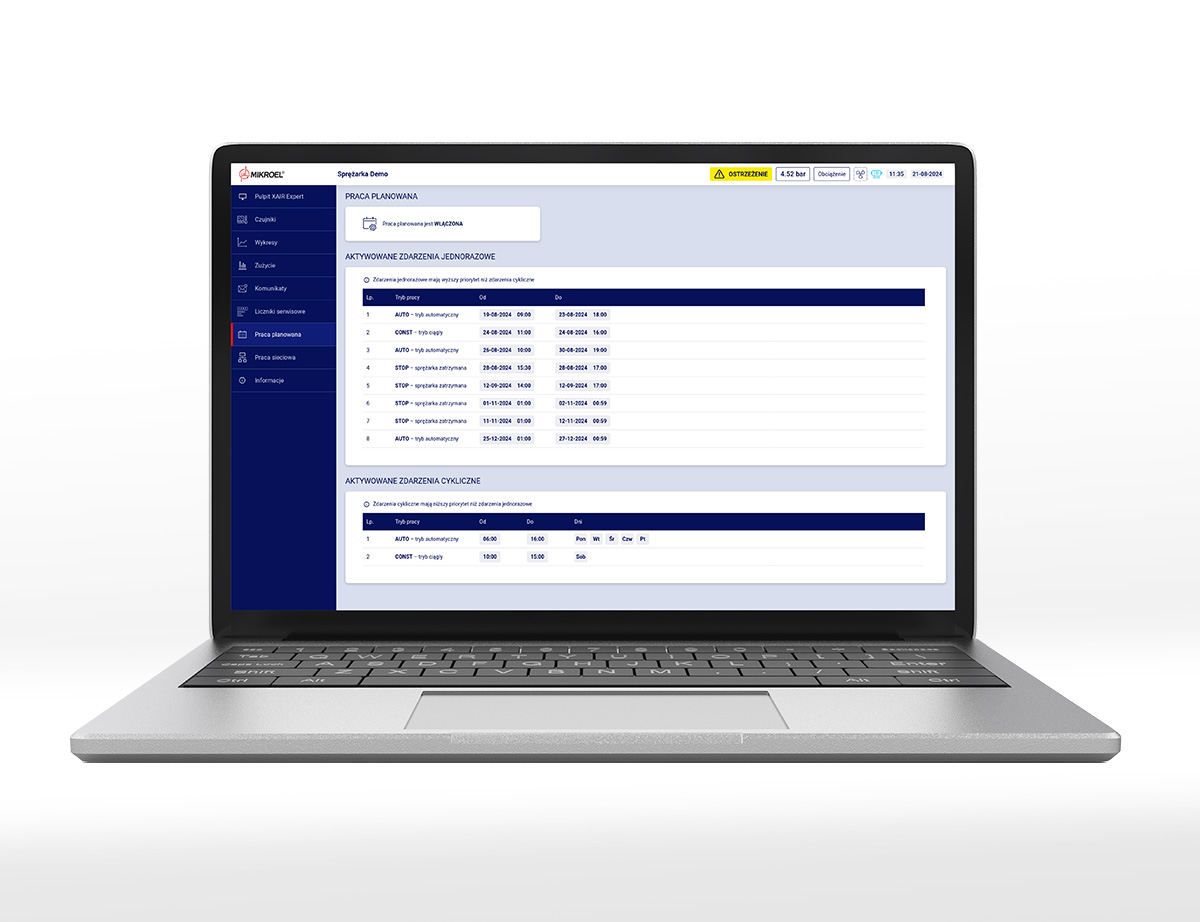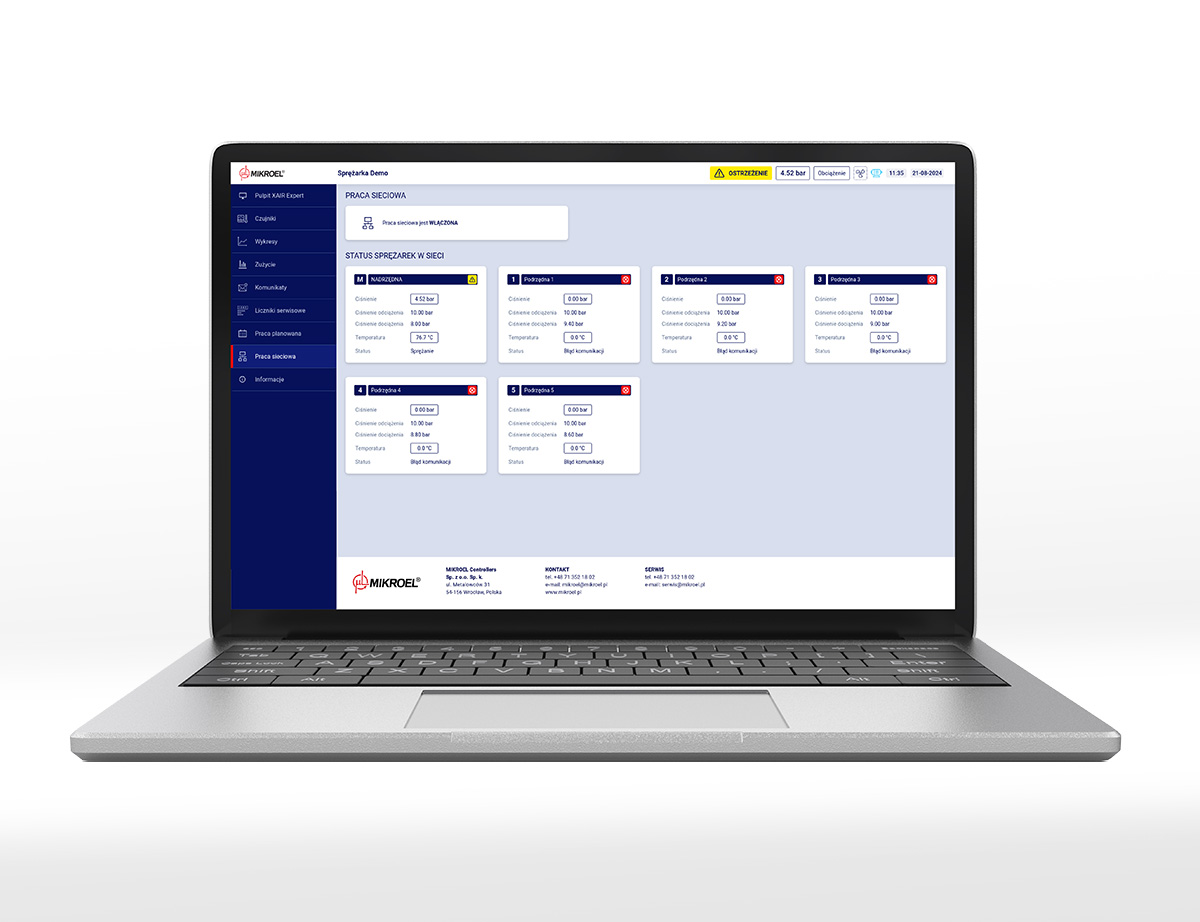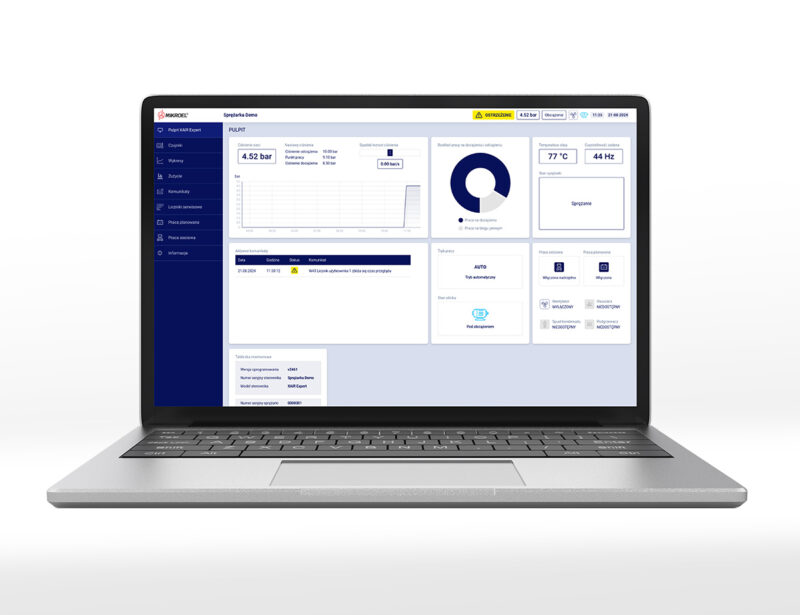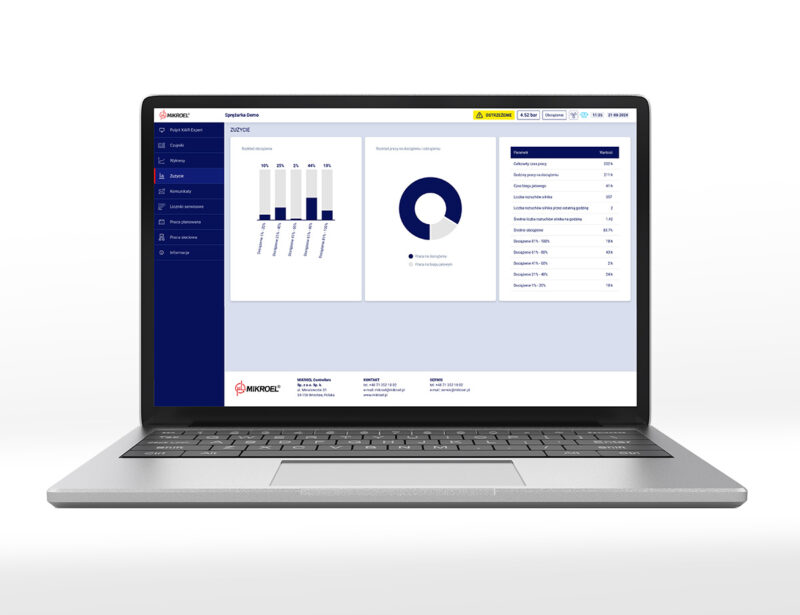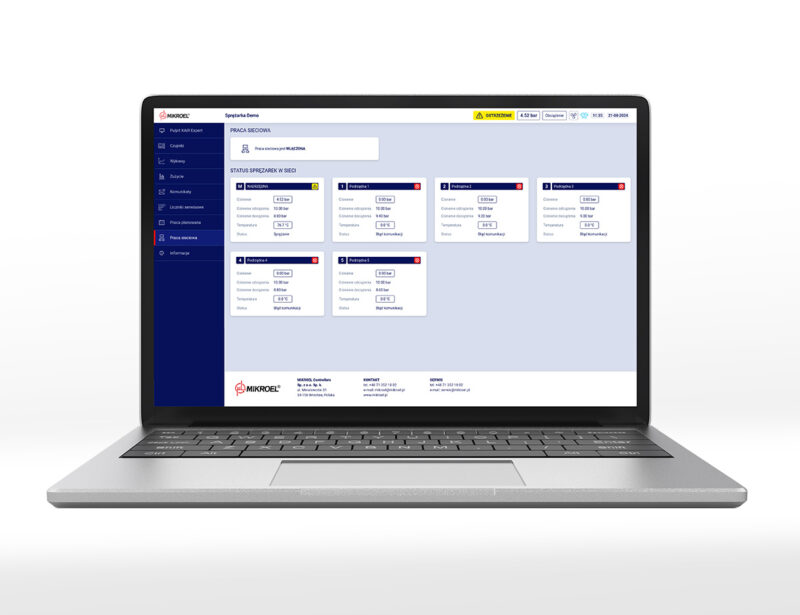| Przeznaczenie i klasa sterownika | |
|
Klasa sterownika |
|
|
Moc silnika sprężarki śrubowej |
|
|
Sterowanie silnikiem trójfazowym w układzie gwiazda-trójkąt |
- |
|
Sterowanie inverterem (falownikiem) |
- |
|
Sterowanie gwiazda-trójkąt oraz inverterem (falownikiem) |
- |
|
Sterowanie inverterem (falownikiem) do 100 Hz |
- |
|
Sterowanie inverterem (falownikiem) do 200 Hz |
- |
|
Bez invertera (falkownika) / pomiar temp. PT-100 |
- |
|
Bez invertera (falkownika) / pomiar temp. PT-1000 |
- |
|
Z inverterem cyfrowym (falkownikiem) / pomiar temp. PT-100 |
- |
|
Z inverterem cyfrowym (falkownikiem) / pomiar temp. PT-1000 |
- |
|
Z inverterem analogowym (falkownikiem) / pomiar temp. PT-100 |
- |
|
Z inverterem analogowym (falkownikiem) / pomiar temp. PT-1000 |
• |
|
Zastąpił sterowniki MS-085 / MS-086 |
- |
|
Zastąpił sterowniki MS-250 / MS-350 / MS-385 / MS-385V24 |
- |
|
Zastąpił sterowniki MS-386FRQ / MS-586FRQ |
- |
|
Procesor i wyświetlacz
| |
|
Klasa procesora |
|
|
Rozdzielczość przetwornika A/C |
|
|
Typ |
|
|
Wielkość |
|
|
Kolorowy / Monochromatyczny |
|
|
Dotykowy |
- |
|
Rozdzielczość |
|
|
Interfiejs graficzny, menu, brand
| |
|
Wyświetlanie wartości cyfrowych |
- |
|
Wyświetlania komunikatów tekstowych |
- |
|
Wyświetlanie tekstowego statusu urządzenia |
- |
|
Wyświetlanie aktualnej daty i czasu |
- |
|
Wygaszacz ekranu z ciśnieniem |
- |
|
Wyświetlanie grafiki i ikon |
- |
|
Wyświetlanie bargrafu ciśnienia |
- |
|
Wyświetlanie wykresów i statystyk |
- |
|
Wyświetlanie diagnostyki i analiz |
- |
|
Ilość diod informacyjnych LED |
|
|
Ilość przycisków na klawiaturze |
|
|
Interaktywny panel dotykowy |
- |
|
Wielojęzykowe menu tekstowe |
- |
|
Odrębne menu użytkownika i serwisowe |
- |
|
Odrębne menu produkcyjne |
- |
|
Standaryzacja struktury menu |
|
|
Standaryzacja numeracji parametrów i błędów |
- |
|
Wersje językowe |
|
|
Indywidualne wersje językowe (OEM) |
|
|
Logo: producenta (OEM) / dystrybutora (D) / serwisu (S) |
|
|
Brand i kolorystyka producenta (OEM) |
|
|
Kontrola parametrów sprężarki
| |
|
Pomiar i kontrola ciśnienia głównego |
- |
|
Pomiar i kontrola ciśnienia sieciowego |
- |
|
Pomiar i kontrola ciśnienia pomocniczego |
- |
|
Pomiar i kontrola ciśnienia zbiornika |
- |
|
Kontrola czujnika ssania VS presostat |
- |
|
Kontrola i ustawienie poziomu asymetrii (analogowe) |
- |
|
Kontrola pasywna stanu asymetrii (cyfrowa) |
- |
|
Kontrola prądu silnika przekładnik / falownik |
- |
|
Kontrola ilości włączeń silnika na godzinę |
- |
|
Kontrola temperatury silnika PTC / NTC |
- |
|
Kontrola temperatury silnika KTY-84 / PT-100 / PT-1000 |
- |
|
Kontrola temperatury silnika |
- |
|
Termik silnika KTY-84 |
- |
|
Termik wentylatora |
- |
|
Wyświetlany bieżący status silnika |
- |
|
Kontrola temperatury oleju PT-100 |
- |
|
Kontrola temperatury oleju PT-1000 |
- |
|
Kontrola temperatury powietrza |
- |
|
Autokontrola czujnika temperatury oleju |
- |
|
Kontrola stanu filtra oleju (OF) |
- |
|
Kontrola stanu filtra powietrza (AF) |
- |
|
Kontrola stanu separatora (SEP) |
- |
|
Kontrola dostępu do menu użytkownika |
- |
|
Kontrola dostępu do odrębnego menu serwisu |
- |
|
Kontrola dostępu do odrębnego menu produkcyjnego |
- |
|
Opcja terminowej blokady sterownika |
- |
|
Kontrola dostępu na kartę zbliżeniową (RFID) |
- |
|
Przycisk bezpieczeństwa / otwarte drzwi |
- |
|
Test zaworu bezpieczeństwa |
- |
|
Obsługa urządzeń i modułów oraz komfort użytkowania
| |
|
Spustu kondensatu (DRAIN) |
- |
|
Wentylatora - funkcja chłodzenia (VE) |
- |
|
Grzałki - funkcja podgrzewania oleju (H1) |
- |
|
Grzałki - funkcja utrzymania temperatury oleju (H2) |
- |
|
Osuszacza - sterowanie osuszaniem (DRYER) |
- |
|
Obsługa modułu wizualizacji MSConnect 2 |
- |
|
Obsługa pamięci zewnętrznej USB |
- |
|
Standard komunikacyjny Ethernet |
- |
|
Obsługa modułu zbliżeniowego RFID |
- |
|
Obsługa modułu komunikacji GSM |
- |
|
Obsługa modułu komunikacji LoRa |
- |
|
Opcja definiowalnego autorestartu |
- |
|
Opcjonalny autorestart po zaniku zasilania |
- |
|
Opcjonalny autorestart po stanach awaryjnych |
- |
|
Opcjonalny autorestart po błędach asymetrii |
- |
|
Automatyczna regulacja czasu pracy luzem TLSE |
- |
|
Obsługa inwertera (falownika) |
- |
|
Odczyt informacji/błędów z inwertera (falownika) na sterowniku |
- |
|
Funkcja kontroli zużycia energii |
- |
|
Funkcja sterowowania odzyskiem ciepła / CO / ciepła woda |
- |
|
Funkcja szybkiej gotowości Ultra Speed |
- |
|
Tryby pracy sprężarki
| |
|
Tryb pracy autmatycznej (AUTO) |
- |
|
Tryb pracy ciągłęj (CONST) |
- |
|
Tryb pracy lokalnej (LOCAL) |
- |
|
Zegar czasu rzeczywistego |
- |
|
Jednorazowa praca planowa |
- |
|
Tygodniowy praca planowa |
- |
|
Tryb pracy zdalnej (REM) |
- |
|
Wyjście linii potwierdzenia ACK |
- |
|
Wyjście sygnału ERROR |
- |
|
Wyjście informujące o stanie sprężarki (START/STOP) |
-
|
|
Sterowanie sprężarką pomocniczą (SLV REM) |
- |
|
Tryb pracy sieciowej protokołem Modbus RTU |
- |
|
Tryb praca sieciowej podrzędnej (SLAVE) |
- |
|
Tryb praca sieciowej nadrzędnej (SLAVE/MASTER) |
- |
|
Algorytm pracy sekwencyjnej / równomierne obciążenie |
- |
|
Algorytm pracy kaskadowej / opcja ekonomiczna |
- |
|
Funkcja awaryjnego przejęcia trybu Master |
- |
|
Funkcja autorestartu pracy sieciowej po zaniknięciu zasilania |
- |
|
Sterownik nadrzędny tylko z funkcja zarządzania (MASTER) |
- |
|
Wsparcie obsługi serwisowej
| |
|
Liczniki serwisowe zdefiniowane (ilość godzin lub data) |
|
|
Liczniki serwisowe programowalne (ilość godzin lub data) |
- |
|
Funkcja podglądu zmienianych przez klienta parametrów |
- |
|
Lista ostatnich błędów krtycznych (zapisana ilość) |
- |
|
Lista ostatnich błędów niekrytycznych (zapisanych ilość) |
- |
|
Lista ostatnich zdarzeń (ilość zapisanych zdarzeń) |
- |
|
Obsługa zdalnej diagnostyki poprzez MSConnect2 |
- |
|
Test zaworu ssania Y |
- |
|
Test zaworu bezpieczeństwa |
- |
|
Wykrywanie zwarcia w obwodzie 24V |
- |
|
Raport serwisowe (liczniki / błędy / zdarzenia) zapis na USB |
- |
|
Autodiagnostyka sterownika |
- |
|
Funkcja diagnostyki nieszczelności sieci |
- |
|
Zapisywanie / przywracania ustawień ze strownika |
- |
|
Zapisywanie / przywracanie ustawień z USB |
- |
|
Zdalna aktualizacja oprogramowania przez złącze USB |
- |
|
Obsługiwane protokoły oraz Wizualizacje i Webserwery
| |
|
Modbus RTU RS-485 izolowany / nieizolowany |
- |
|
Magistarala CAN |
- |
|
Modbus TCP/IP (Ethernet) |
- |
|
MQTT |
- |
|
Opcjonalna wizualizacja poprzez program MSConnect 2 |
- |
|
Indywidualna wizualizacja dla producenta (OEM) |
- |
|
Opcjonalny webserwer pasywny do podglądu danych |
- |
|
Opcjonalny webserwer aktywny do zmiany parametrów |
- |